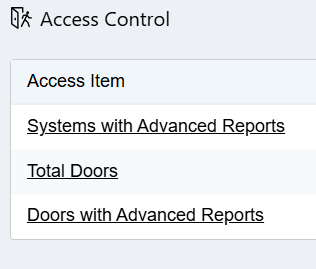Dealer Dashboard
Dealer Dashboard enables you to track, analyze, and manage your business from Dealer Admin. Refer to the following information:
Prefer a Video?
In this clip, we’ll show you how to use Dealer Dashboard.
Requirements
To access this feature, personnel need Admin authority or a Custom Role with Dealer Dashboard permissions. For more information, refer to Personnel Roles.
Features
Trailing 12 Month Sales Trends
This section displays your DMP year-to-date sales, a comparison of the previous year’s sales, and a sales trend graph for the past 12 months. This section also contains color-coded dealer levels, so you can see your current level and the direction your company is trending:
Red | Trending towards previous dealer level |
Green | Maintaining current dealer level |
Blue | Trending toward next dealer level |
Dealer Overview
This section includes the following information:
How far you are from your next dealer level
Your monthly sales average for 3, 6, and 12 months
Your month-to-date (MTD) sales
Your year-to-date (YTD) sales
Your last and previous YTD sales
Orders shipped year to date
RAN (return authorization number) units for year
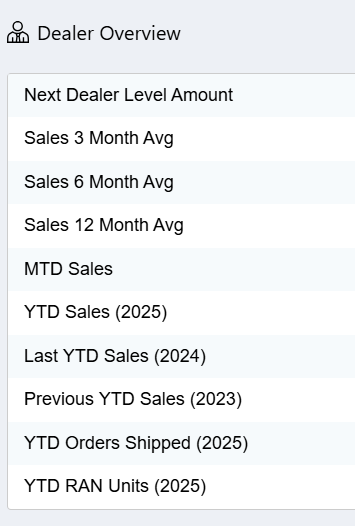
Dealer Information
This section includes the following detailed information:
How long you’ve been a dealer
Your current dealer level
Average days to pay
Your number of tech support calls for the previous month and 3 month average
Tech support topics most called about
Training and certifications data
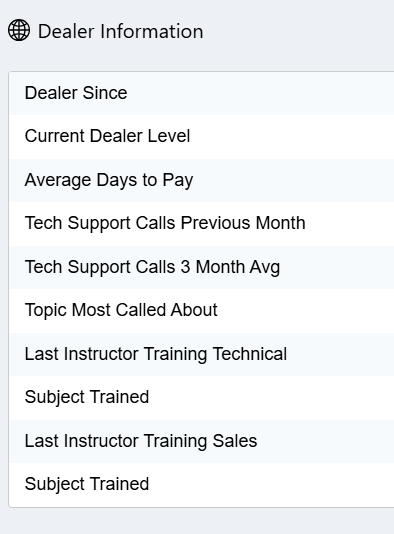
Top Ten Products Purchased
This section includes metrics for the top 10 products that you’ve purchased, including the part number and how many products you’ve ordered.
New Products & Services
This section includes a table of the newest products and services with their adoption rate and totals.
SecureCom Wireless
This section includes a table of the SecureCom Wireless activations for the following products for this month, last month, and the last 3 months and 6 months.
Com Series
Virtual Keypad App (Full)
Virtual Keypad App (Arm Only)
Video Doorbell
Virtual Keypad Access
Video Verification
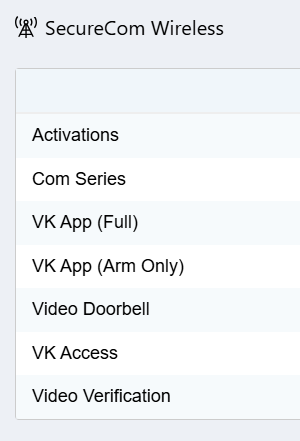
Account Overview
This section includes the following information:
Customers
Systems
Systems with Apps
Systems with Cell
Cellular Devices (LTE)
Cameras
Terminations
Cellular (LTE)
This section shows the your total amount cellular activations, including the number of Verizon and AT&T activations from this month and last month.
Virtual Keypad
This section includes a table of adoption rates and totals of systems with enabled features in Virtual Keypad, such as some of the following features:
Arm Only App
Standard App
Cameras
Z-Wave Products
Geofencing
Traffic Count
Video Doorbells
Hikvision NVRs
Video Verification
Systems
This section includes all of your systems, including the system type and the total number from this month and last month.
Customers
This section shows the number of new customers from this month and last month.
Access Control
This sections shows the number of access control systems with advanced reports, the total number of doors, and the number of doors with advanced reports.