Digital Key Credentials
This section covers how an Administrator purchases Digital Key credentials for a customer in Dealer Admin. These steps should be completed after the compatible NFC multi-technology reader is installed.
Note: To purchase and issue Digital Key credentials in Dealer Admin, you need an Administrator role.
Enable Digital Key Credentials
To enable a pool of reusable Digital Key credentials, complete the following steps:
Log in to Dealer Admin (dealer.securecomwireless.com).
Go to Customers and select the customer’s name.
At the top of Customer Summary, select Edit.
Scroll to the bottom of the page. Go to Digital Key Credentials and select the checkbox to enable the credentials.

Note: Digital Key credentials can only be enabled if Store User Codes is ON. If Store User Codes is not enabled, a dialog box displays to enable the feature. Select Proceed to automatically enable Store User Codes for all systems.
Next to Number of credentials, use the plus + and minus - buttons to adjust the number of reusable credentials you want to enable. You can select credentials in increments of 5, ranging from 5 to 10,000 credentials.
In the Select which system to bill drop-down menu, select the system you wish to invoice the credentials to for a recurring monthly charge.
At the top of the page, select Save.
Notify your customer that you completed their purchase.
Choose a New Billable System
If you wish to delete a system that is set as the current billable system, you are prompted to choose a new system to invoice the credentials to for a monthly charge. To choose a new billable system, complete the following steps:
Log in to Dealer Admin (dealer.securecomwireless.com).
Go to Customers and select the customer’s name.
In the row of the system that you want to delete, select the
 (More) icon.
(More) icon.Select Delete.
If the system is set as the current billable system, a dialog box displays to choose an alternative system for the Digital Key credentials to be billed to.
In Digital Key Credential, select the new system to invoice the monthly charge in the drop-down menu.
Select Save to delete the current system and set the new system to bill the credentials to.
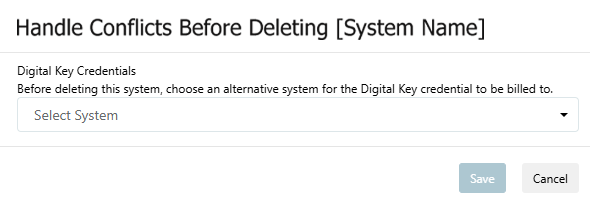
Public Card Formats
CARD FORMAT | WEIGAND CODE LENGTH | SITE CODE POSITION | SITE CODE LENGTH | USER CODE POSITION | USER CODE LENGTH | USER CODE DIGITS |
DMP Wavelynx 40-Bit | 40 | 0 | 1 | 0 | 40 | 10 |
