Edit a Device
To edit a device, complete the following steps.
Go to Customers.
Select the system name.
In the sidebar on the left, go to Programming.
Select Device Setup from the options on the left.
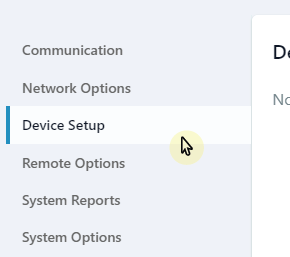
Select a device.
Edit the device information as needed, such as the Device Number and Device Name.
Select Send Device Setup.
