Run a User by System Report
To run a User by System Report, complete the following steps:
Go to Customers.
Select the system name.
In the sidebar on the left, go to System Reports.
Select User by System Report.
To run the report on specific profiles, in User by System Report, search for and select profiles from the results.
To generate and open the report, select Create Report.
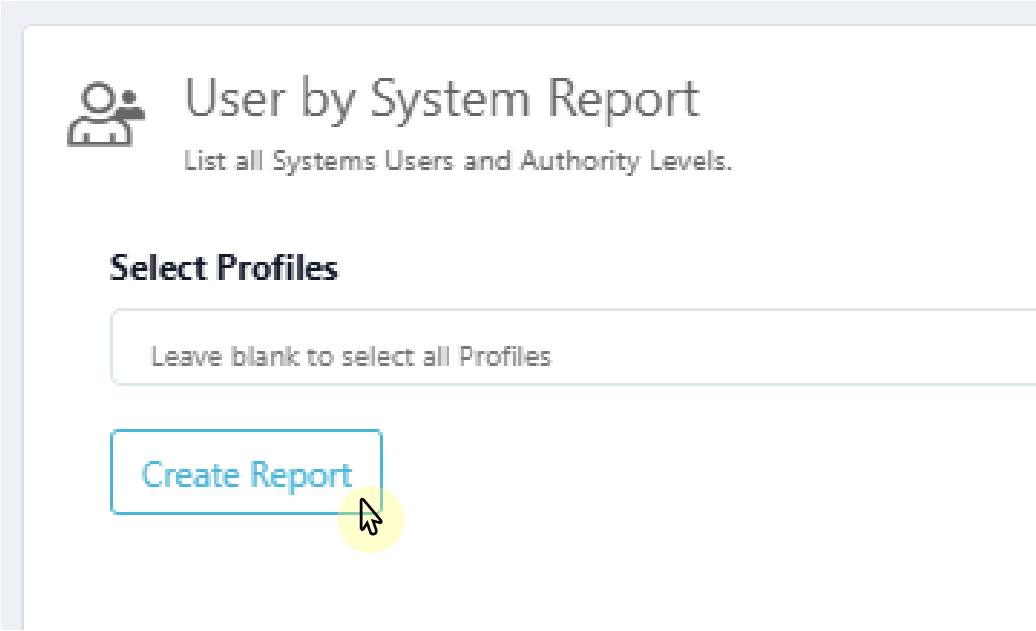
Use Search to find a specific user if necessary. Use the Previous, Next, and number buttons to view other pages. If you want to save your report, refer to Export a Report.
